Branch Policy
In this blog we will discuss about Branch Policy. This report provides Branch Policy details across projects that is at the organization level
The following information will be displayed:
In the first section of the report, the Azure DevOps Projects need to be selected and then click on Get Branch Policies button to load Branch Policy Report
The next Section displays Branch policy based on the Projects selections. In the below image you can see the list of repositories at the Organization level. It also displays the total count of repositories present for the selection at the bottom of the table view.
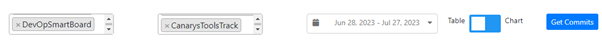
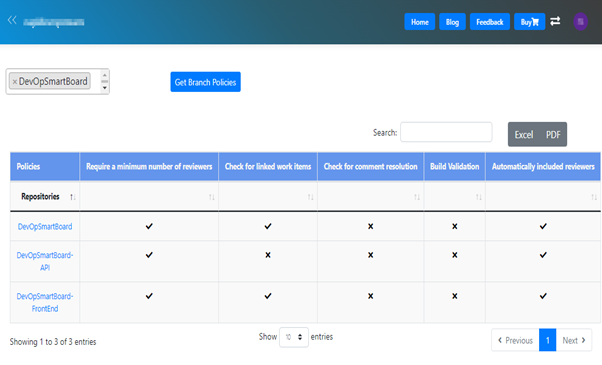
This report provides an easy way to access all the Branch Policy across projects and you can slide and dice the data and by clicking on the Repository you can navigate to that repository in azure devops. And one more advantage is you can export this data to excel/pdf and share with others
Note:
Here in the table specifies that the policy is enabled for that repository and defines that the policy is disabled for that repository.
In the chart view commits count will be drawn for each user who have committed. This chart also provides option to filter based on user.
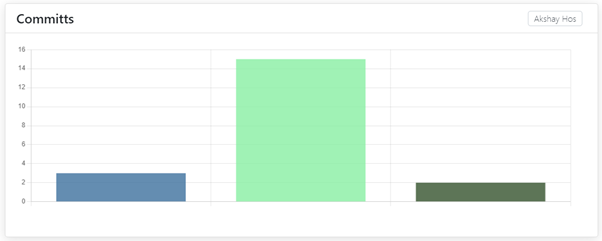
Canarys is a certified Microsoft DevOps partner and a verified GitHub Partner with a proven expertise for more than 30 years. We are a comprehensive solution provider, specializing in DevOps and Automation. Till date we have successfully delivered numerous projects to our clients all over the globe and won accolades. Our ever-growing list of clients show our commitment and dedication for the work. With an experienced and talented workforce, we have the confidence to beat any kind of challenge that comes our way. We take great pride in our workforce, which is of course diverse in nature and works with a positive attitude. When it’s Canarys, you can be sure of quality services and solutions.